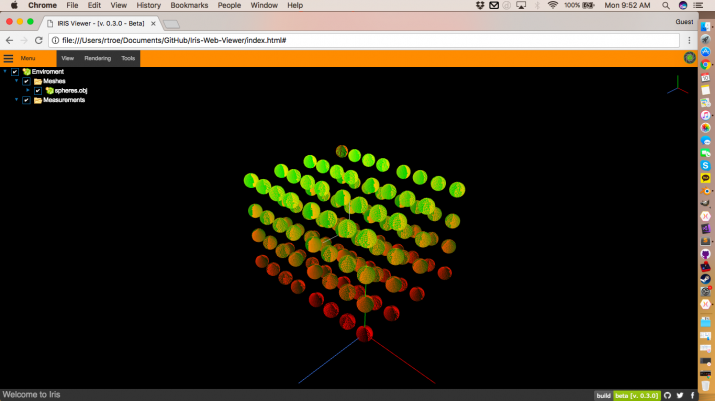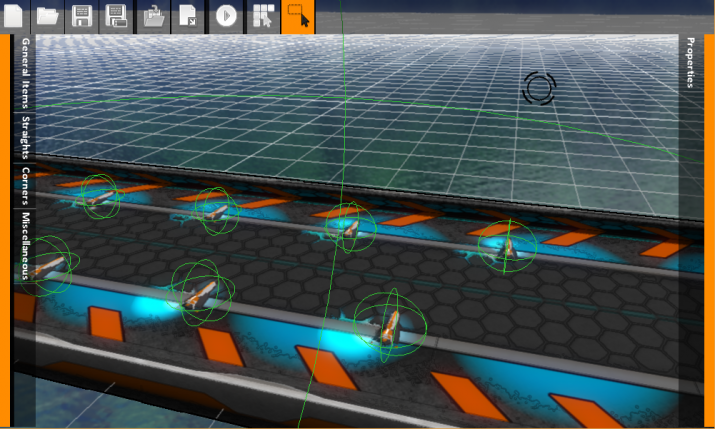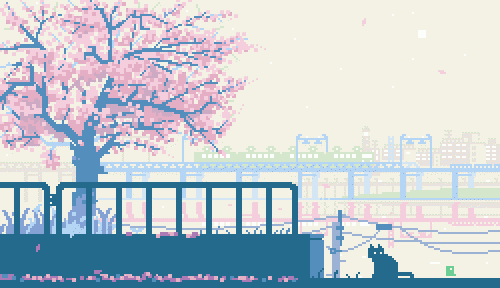Colour Index Encoding Selection in WebGL
Every 3D application will have user interaction to some degree.…
Historic Source Code
(this post was originally from a separate blog of mine…
Vertices Engine Optimizations – Encapsulating Post Processors
Currently most of the Post Processors are handled loosely and…
Vertices Engine Optimizations – Camera Frustum Culling
As Metric has progressed, I started running into frame rate drops…
Metric Dev – Ship AI
The extent of any AI I’ve ever written is mashing…
Pixel Art – Of a Time Gone By
Drifting through the endless river of posts coming out of…
Shader Porting to Linux MonoGame
One of the things which I wanted to implement in…